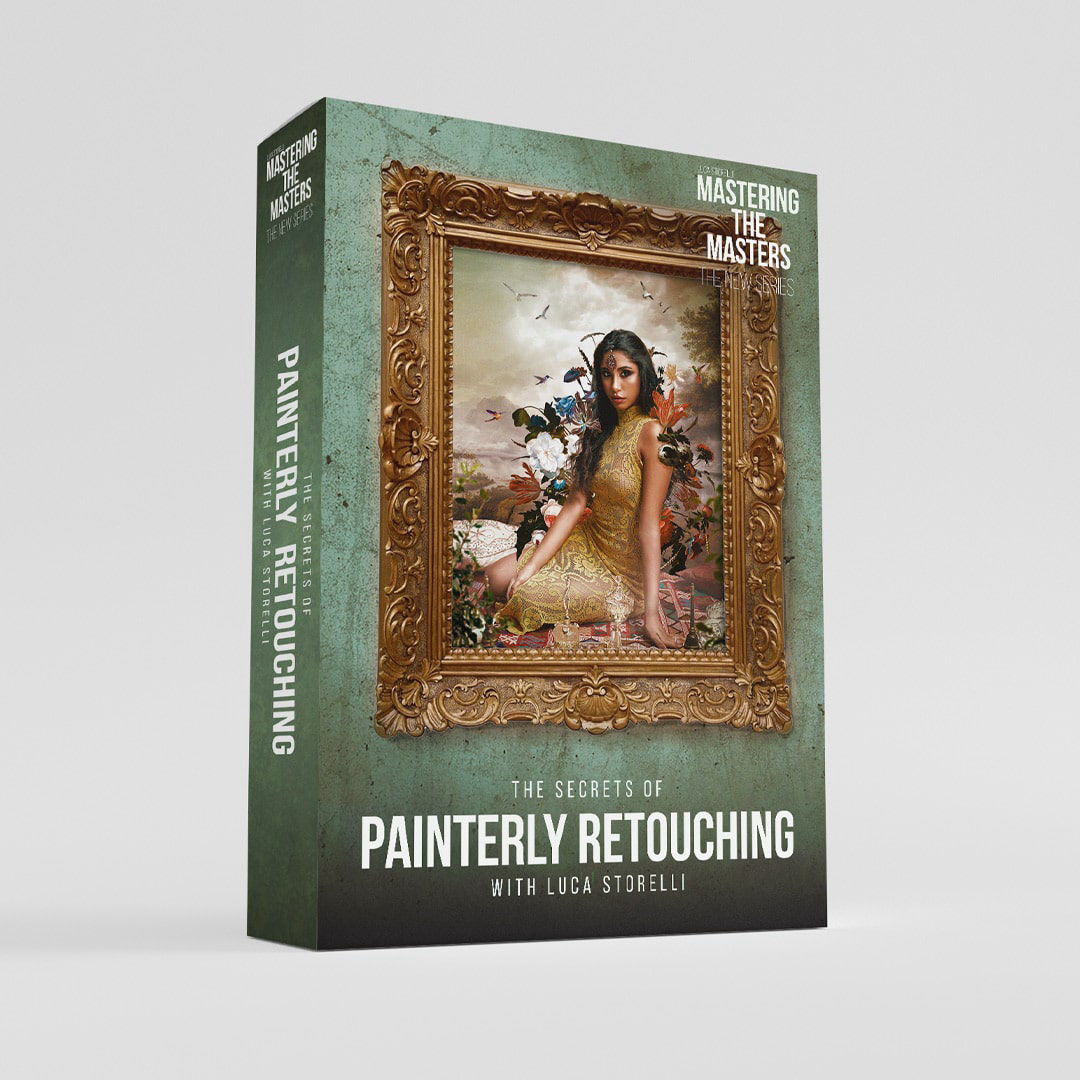
PAINTERLY RETOUCHING
A course aimed at amateurs and professional photographers. Students will know the science and psychology of colors, and the main technical routines for obtaining painterly images using filters, panels, and actions in Photoshop.
The Masterclass contains two-part video resources that reveal the principles and secrets of painterly retouching. At the end of the tutorial, making your images appear like original paintings will get easier.
What's Included In This Photoshop Painting Effect Tutorial
Video 1:
Duration: 32mins
Importance of lighting
Learn about unique lighting photography techniques
Add Painterly effect to the images
Video 2:
Duration: 40mins
Technique to retouch the image
Demonstration to extract image from the background and adding compositing techniques
Learn 6 different techniques to add a painterly effect to the image.
Video 3:
Duration: 7 mins
Importance of lighting, + light schemes
Learn about unique lighting photography techniques
How to transform a “normal” portrait into a painterly portrait with retouching techniques in Photoshop
€49,00 EUR



